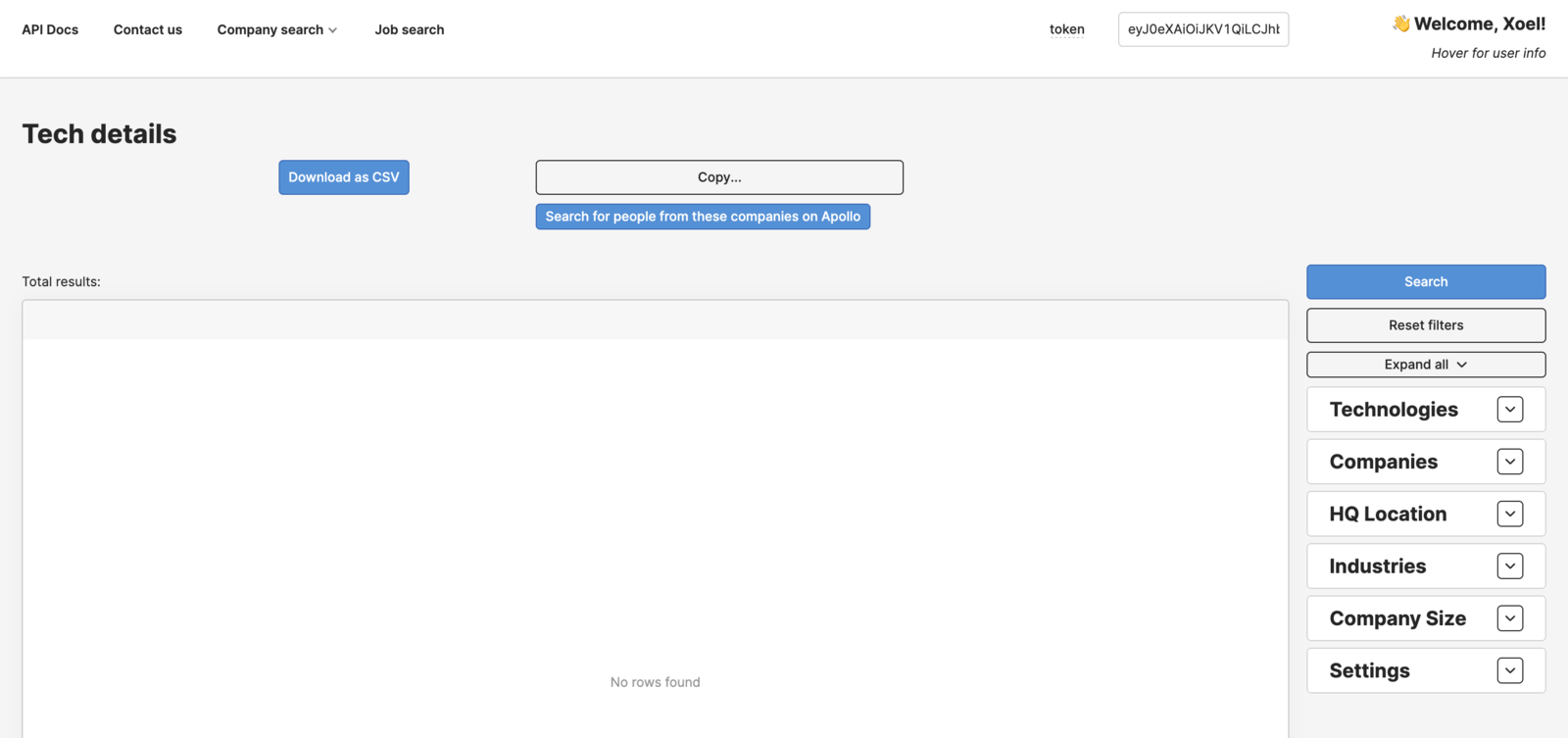
This article shows how to generate a report of companies that have interest in technologies that belong to one or several categories. Technologies that are similar will below to the same category. You can see a full list of technologies we track and the categories they belong to here.
Head to the Technology Details dashboard and input your token in the top right corner. You'll see something like this
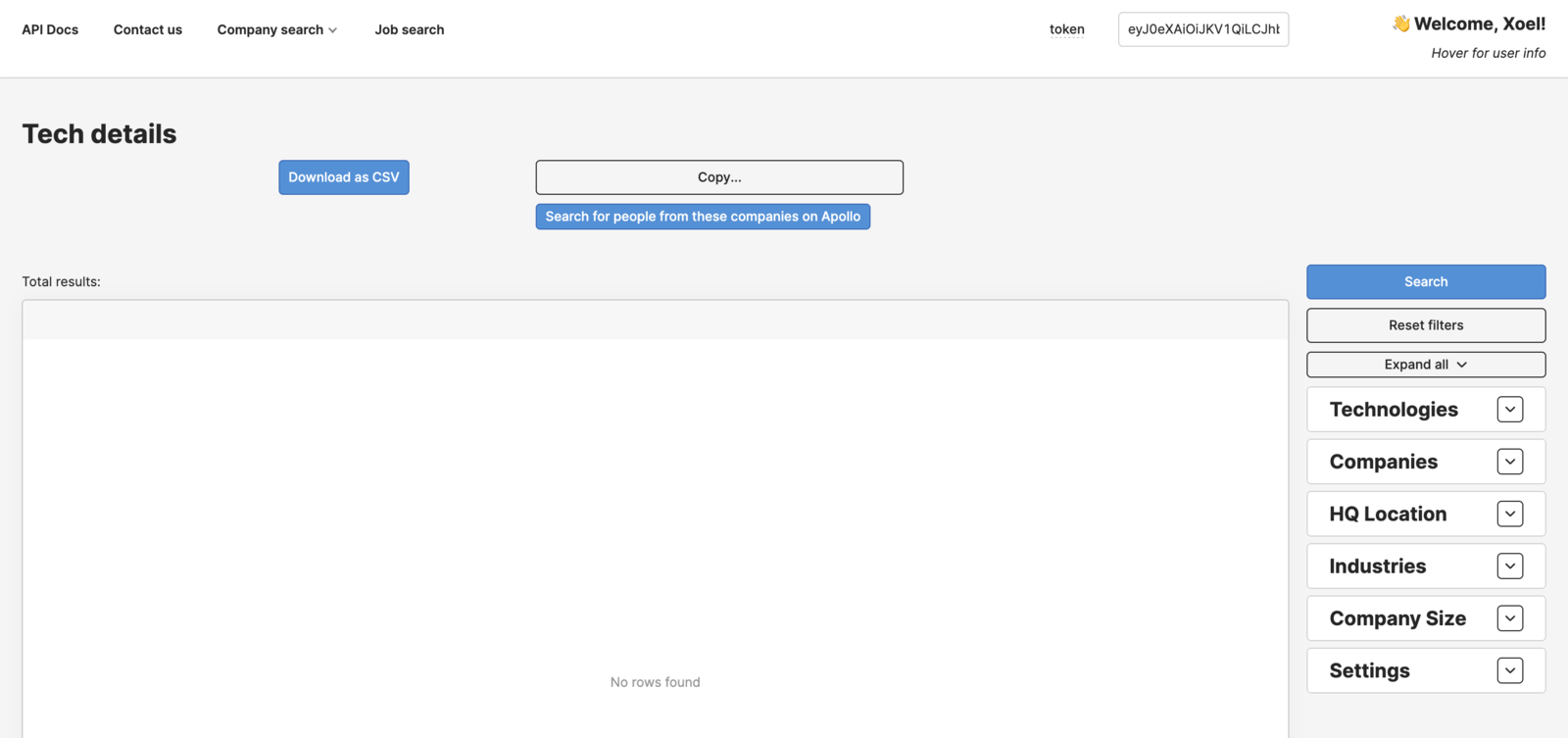
Click on the Expand all button in the right panel to see all the filters available.
On the Technologies section, start typing a category in the Categories box and select one or more. You can also type a technology in the Categories box, if you don't know its category. Also, check out here all the technologies we track and their categories.

Finally, click on Search, and you'll get results from companies using technologies that belong to the categories selected.
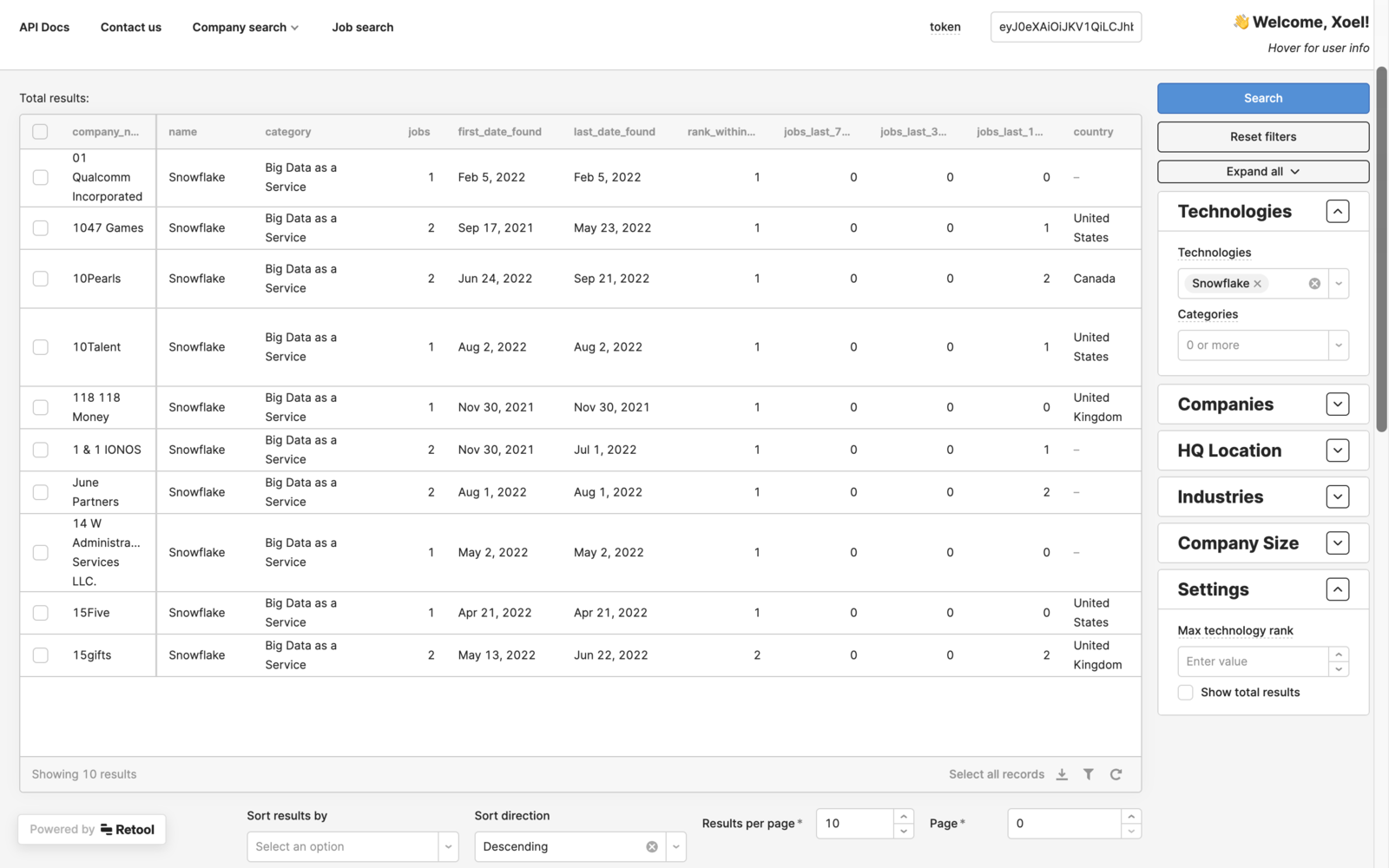
In it, you can see details about each technology and company like: